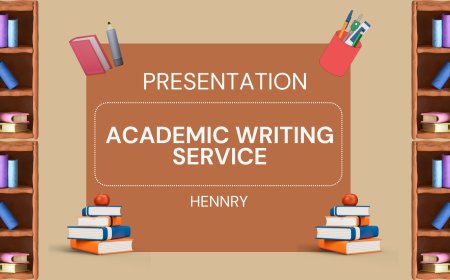How to Create Engaging 2D and 3D Animations | Complete Guide
Learn how to create compelling 2D and 3D animations that captivate audiences. Tips on storytelling, design, software, and rendering.
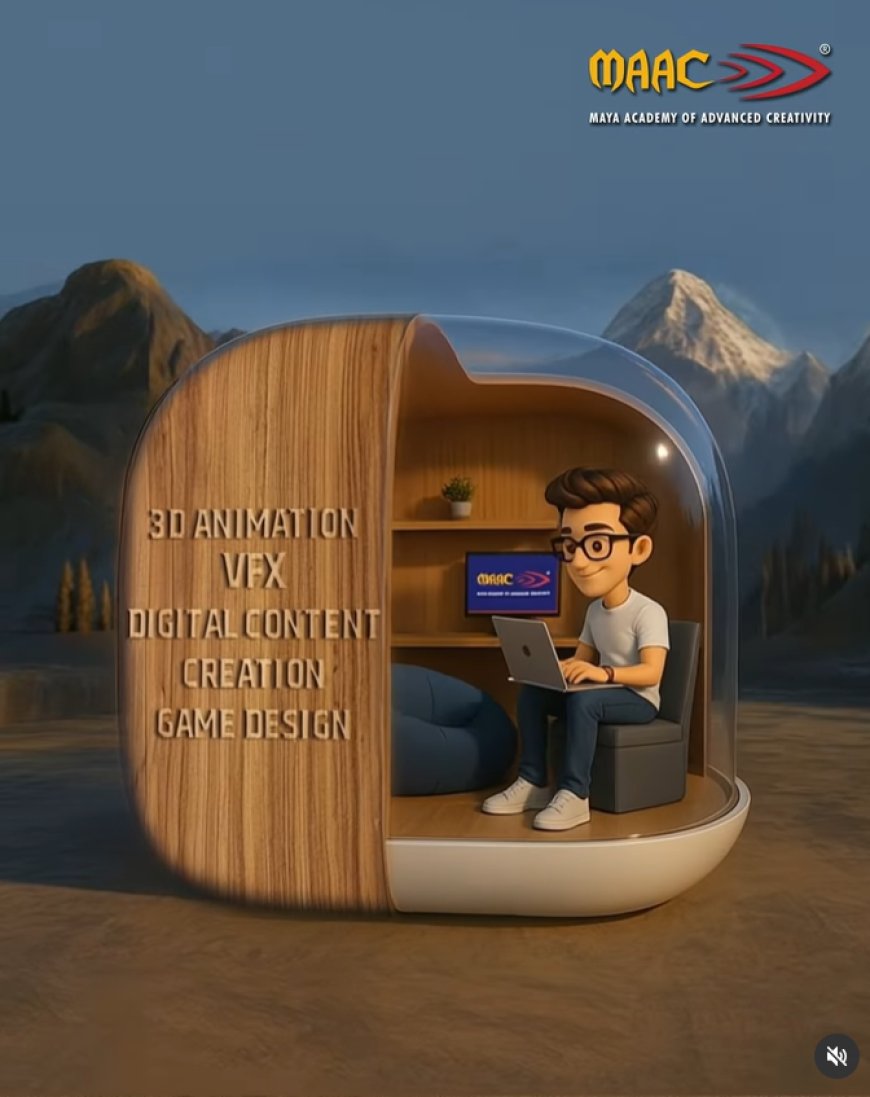
Animation is one of the coolest ways to bring ideas, stories, and emotions to life. Whether you want to create fun cartoons, immersive 3D worlds, or eye-catching videos for social media, learning how to make engaging 2D and 3D animations can open up a whole new creative world and career path!
But if youre just starting, it might feel overwhelming. Where do you begin? What tools should you use? And how do you make something that people want to watch?
Dont worry. In this guide, Ill walk you through everything you need to know to start creating animations that connect with your audience. Plus, if you want to speed things up, Ill explain why joining the best animation design course in Nashik can be a game-changer.
Start With a Story That Grabs Attention
No matter how amazing your graphics or fancy your software, animation without a good story is like a cake without frosting kind of flat.
Why Storytelling Is Your Secret Weapon
People love stories. They help us understand, feel, and remember. So, before you open any animation software, spend time figuring out what story you want to tell.
-
Whats the main idea or message?
-
Who are the characters, and what do they want?
-
What challenges or conflicts will they face?
-
How will it all wrap up?
Quick Tips for Storytelling
-
Write a short script even a few lines help!
-
Sketch a storyboard rough drawings of key scenes to plan your animation visually.
-
Keep it simple a clear beginning, middle, and end goes a long way.
The best animation work comes from storytellers who know how to make viewers feel something whether its laughter, excitement, or inspiration.
Design: Make Your Animation Look and Feel Right
Once you have your story, its time to think about how it looks. The style of your animation should match the mood and message.
For 2D Animation
-
Use simple, expressive characters. Big eyes and clear shapes help viewers connect quickly.
-
Pick a color palette that fits the mood bright and bold for fun, soft and muted for calm or serious stories.
-
Keep backgrounds simple so the focus stays on the action.
For 3D Animation
-
Focus on clean models that move naturally this means paying attention to details like joints and textures.
-
Use lighting to set the tone soft light for warmth, dramatic shadows for suspense.
-
Think like a filmmaker: plan camera angles and movements that keep viewers engaged.
If youre unsure, creating mood boards (collages of colors, styles, and inspirations) is a great way to visualize your ideas before animating.
Pick the Right Tools (And Master Them)
There are tons of software options out there, but the trick is to pick one and get good at it.
Popular 2D Tools
-
Adobe Animate: Perfect for web and simple animations.
-
Toon Boom Harmony: Used in TV shows and movies for high-quality 2D work.
-
After Effects: Great for motion graphics and adding effects.
Popular 3D Tools
-
Blender: Free and powerful, ideal for beginners and pros alike.
-
Autodesk Maya: The industry standard for professional 3D animation.
-
Cinema 4D: Popular for motion graphics.
Pro Tip: Dont try to learn everything at once. Focus on one software, follow tutorials, and practice consistently.
The best animation design course helps you navigate these tools step-by-step, so youre never stuck guessing what to do next.
Dont Forget the Sound It Makes a Big Difference
Great animation isnt just what you see its what you hear too.
-
Sync your animation to dialogue or music for emotional impact.
-
Add sound effects like footsteps, weather, or magic sounds to bring scenes alive.
-
Even simple ambient sounds can make your animation feel much more immersive.
You can use free or affordable sound editing tools like Audacity or Adobe Audition to polish your audio.
Polish and Perfect Your Animation
Heres where your animation comes together. Small tweaks can make your work look professional and smooth.
-
Use easing, which means objects dont just start and stop suddenly but move more naturally.
-
Add motion blur to fast movements for realism.
-
Make sure your frame rate (usually 24-30 frames per second) works well across devices.
-
Test your animation on phones, tablets, and computers to ensure it looks good everywhere.
Getting feedback from friends, online animation communities, or mentors is super helpful fresh eyes spot things you might miss!
Why Taking the Best Animation Design Course Makes Sense
Sure, you can try to learn everything on your own. But the best animation design course in Nashik offers:
-
Clear lessons from experienced animators
-
A structured path that builds your skills step-by-step
-
Real projects to practice on, so you can build a strong portfolio
-
Support and feedback from teachers and peers
-
Updates on the latest tools and industry trends
If you want to turn your passion into a career, a course can save you tons of time and frustration.
Final Thoughts
Creating engaging 2D and 3D animations is a blend of storytelling, design, technical skills, and a lot of practice. Start with a story that matters, design visuals that connect, master your software, add great sound, and polish until it shines.
If you stay patient and keep learning, youll see your skills grow and so will your audience.








&srotate=0)