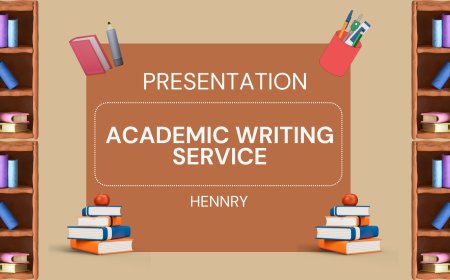Top Animation Design Software Every Designer Should Learn
Discover the best animation design software for beginners and pros. Compare features and ease of use to find what fits your animation goals.
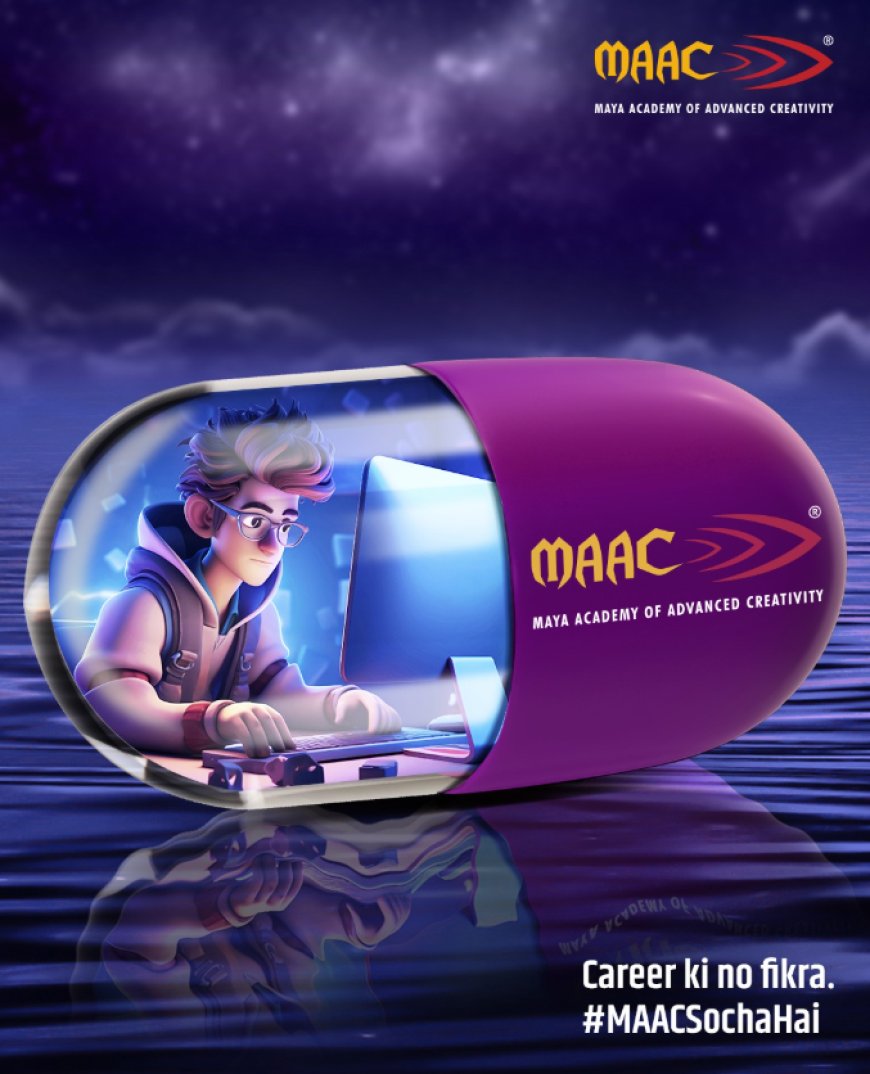
Animation design is booming, and whether you want to create stunning cartoons, amazing 3D effects, or eye-catching motion graphics, knowing the right software is your first big step.
If youre new to animation or looking to sharpen your skills, youve probably wondered: Which software should I learn? And whats worth my time? It can feel overwhelming because there are so many choices.
Thats why picking the right toolsand learning them wellmakes all the difference.
In this guide, Ill walk you through the top animation design software you should consider mastering in 2025. Ill explain what makes each tool special, who its best for, and how learning it can help your animation journey. Plus, Ill show you why joining the best animation design course in Nashik can be your shortcut to success.
Why Does Software Matter So Much?
Before we jump in, lets talk about why the software you choose matters.
Animation isnt just about drawing pretty picturesits about bringing ideas to life smoothly and professionally. The right software gives you the tools to create stunning visuals and make your workflow easier and faster.
Also, studios and clients often expect animators to know specific software. So, mastering the most popular programs can open more job opportunities and let you work on exciting projects.
The best part? You dont have to learn everything at once. A good animation course will help you focus on the software that fits your style and goals, so you get confident and skilled faster.
1. Adobe Animate The Friendly Starter for 2D Animation
If youre just starting, Adobe Animate is an excellent choice.
Why? Its user-friendly, offers great tutorials, and lets you create smooth vector animations easily. Plus, it works perfectly with other Adobe apps like Photoshop and Illustrator, which means you can import your artwork seamlessly.
Who is it for?
-
Beginners
-
People interested in web animations or game assets
-
Creators who want a quick, clean 2D animation
In many of the best animation design courses, Adobe Animate is the go-to tool to help you get your feet wet with 2D animation.
2. Toon Boom Harmony The Industrys Favorite for 2D
Thinking about professional-grade 2D animation? Toon Boom Harmony is your powerhouse.
Its used by big studios like Disney and Cartoon Network because its packed with advanced features, like rigging, smooth frame-by-frame animation, and effects. Its a bit more complex than Adobe Animate, but worth it if you want to work in TV or film.
Who should learn it?
-
Animators aiming for a career in studios
-
Artists serious about mastering 2D character animation
-
Creators who want industry-standard tools
If youre looking for the best animation design course, make sure it covers Toon Boom Harmonyits often a key part of professional training.
3. Blender The Free 3D Animation Powerhouse
Dreaming of 3D animation but worried about software costs? Blender is here to save the day.
Its completely free and open-source, yet incredibly powerful. You can model, rig, animate, and even edit videos in one place. The learning curve can be steep, but the huge online community and endless tutorials make it accessible.
Who should use Blender?
-
Beginners on a budget
-
Indie filmmakers and game developers
-
Anyone curious about 3D animation
Blender often features in the best animation design courses for 3D animation, so you get structured guidance to learn it efficiently.
4. TVPaint Perfect for Hand-Drawn Animation Lovers
If you love the feel of drawing each frame by hand, TVPaint is your digital sketchbook that comes to life.
It mimics traditional animation with natural brushes and precise control over timing and spacing. Its widely used by artists who want that authentic hand-drawn look but want to work digitally.
Who should try TVPaint?
-
Traditional animators transitioning to digital
-
Creators focused on short films and expressive animation
-
Anyone who values artistic control and detail
Look for courses that include TVPaint if you want to hone your hand-drawn animation skills.
5. Cinema 4D Easy Motion Graphics for Stunning 3D
Cinema 4D is known for being super approachable for 3D, especially in motion graphics.
Its often used in commercials, explainer videos, and branding because it works great with After Effects and lets you create dynamic animations quickly.
Who benefits from Cinema 4D?
-
Designers interested in 3D motion graphics
-
Animators working in advertising or digital media
-
Creators want fast, polished 3D animation
Including Cinema 4D in the best animation design course helps you build skills for a fast-growing part of the animation world.
How to Pick the Right Software for You
Heres a quick way to decide which software to focus on:
-
If you love drawing and 2D character animation, start with Adobe Animate or Toon Boom Harmony.
-
If you want to create 3D animations or models, Blender or Cinema 4D is your best bet.
-
If hand-drawn style is your passion, give TVPaint a try.
Remember, its better to become good at one or two tools than to spread yourself too thin.
Why You Should Enroll in the Best Animation Design Course
Choosing the right software is just the start. Animation is a craft, and the best animation design course offers more than just software tutorials:
-
You learn from industry experts who can share insider tips and tricks.
-
You get to work on real projects that build your portfolio.
-
You join a community of fellow creators to get feedback and stay motivated.
-
You stay updated on the latest trends and tools so you stay ahead in the field.
If youre serious about animation, investing time in a course can save you months of trial and error and open doors to real career opportunities.
Final Thoughts Your Animation Journey Starts Here
Animation design is an exciting blend of creativity and tech, and the right software is your creative toolkit. Adobe Animate, Toon Boom Harmony, Blender, TVPaint, and Cinema 4D each offer unique strengths depending on your style and goals.
By focusing on learning one or two of these tools through the best animation design course in Nashik, youll build skills that studios and clients value. Youll also gain the confidence to bring your ideas to life in ways that truly connect with audiences.








&srotate=0)