Why Accessibility Matters in Mobile Development
Learn how to monetize your mobile app with proven strategies, real-world examples, and insights from C-level experts.
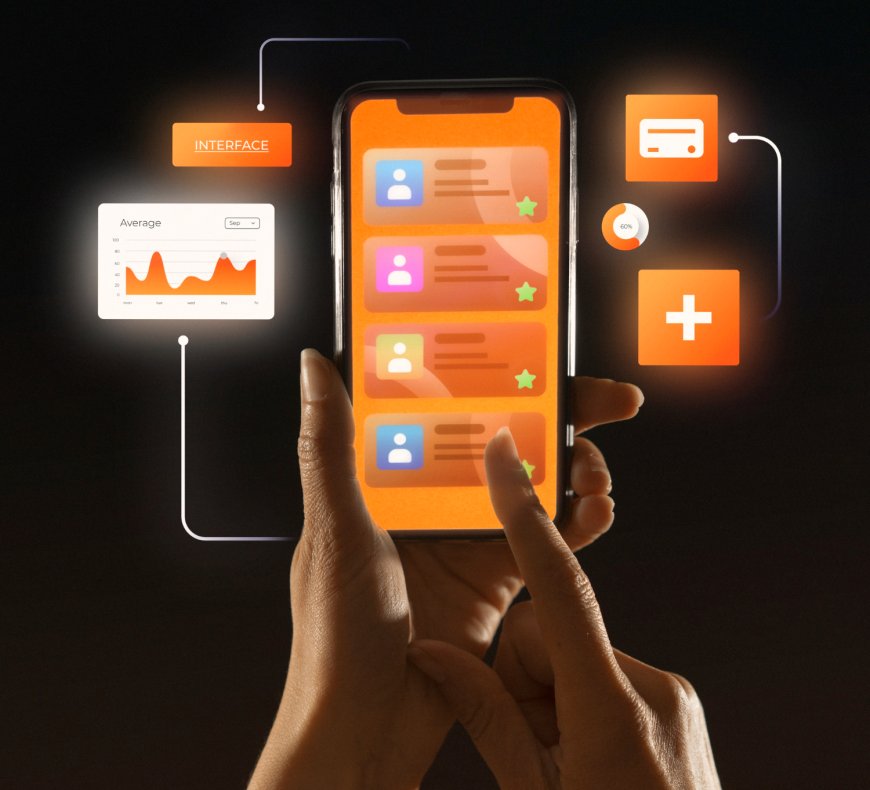
In mobile app development, it's easy to prioritize features, performance, and aesthetics. But too often, accessibility gets left behind, treated as an afterthought or a compliance checkbox.
As someone leading digital innovation at Softura, I can tell you this: accessibility is not optional. It's essential. Not just for compliance, but for connection, inclusivity, and long-term business impact.
This blog breaks down why accessibility matters, how to design it, and how your team can build apps that everyone can use confidently and comfortably.
What Is Mobile App Accessibility?
Accessibility in mobile app development refers to creating apps that can be used by people with a wide range of abilities and disabilitiesvision, hearing, mobility, and cognitive.
It's about designing inclusive experiences for:
-
Users who are blind or experience significant visual impairments
-
Users with hearing impairments
-
Individuals with motor skill limitations
-
Neurodiverse users
Genuine accessibility stems from deliberate design choices and mindful technical execution.
Accessibility goes beyond just accommodating physical disabilities. For instance, someone with temporary impairmentslike a broken arm, or someone using a device in bright sunlightcan also benefit. In this way, accessibility overlaps with usability and contributes to universally better design.
Why Accessibility Should Be Built into Mobile App Development
It Expands Your Market Reach
An estimated one in six people globally live with a disability, ranging from physical and sensory challenges to cognitive or temporary impairments. Ignoring accessibility means excluding a massive user base.
In fact, accessible apps often tap into loyal, underserved markets. According to a report by WHO, nearly 20% of the population experiences some form of disability. By including this segment, you make your app more inclusive while simultaneously growing your customer base.
"Inclusive design isnt just ethicalits a smart business strategy." CTO, Softura.
It Enhances Usability for Everyone
Accessibility improvements often benefit all users:
-
Closed captions help people in noisy environments
-
Voice controls support hands-free use
-
Simple UI improves focus and clarity
This concept is called the curb-cut effecta design originally intended for one group that ends up helping many more.
It Helps You Stay Compliant
Following standards like WCAG 2.1, ADA, or Section 508 isnt just best practiceits legally required in many regions.
Non-compliance has led to lawsuits for major organizations. From retail to healthcare, companies are being held accountable for apps that fail to meet accessibility guidelines.
It Builds Brand Trust and Loyalty
Accessible apps show that you care. They reflect a thoughtful, inclusive brand that users respect and stick with. People tend to return apps that accommodate their needs and they often recommend them to others.
Core Principles of Accessible Mobile Design
Perceivable
Ensure content is easy to see and hear:
-
Use sufficient color contrast
-
Provide alt text for images
-
Include captions and transcripts for media
Make sure your visual hierarchy is clear. Dont rely on color alone to indicate important status or changes.
Operable
Make interactions easy for all users:
-
Support keyboard and switch navigation
-
Avoid time-based tasks where possible
-
Make touch targets large and spaced
Users with motor impairments or screen readers benefit when navigation is predictable and consistent.
Understandable
Help users process and interact with content:
-
Use simple, consistent language
-
Avoid unexpected behavior
-
Offer clear form labels and instructions
Minimize cognitive load. Keep interactions intuitive and explanations brief.
Robust
Your application must function seamlessly with a variety of devices, screen- reading tools, and assistive technologies.
This includes making sure updates and third-party plugins dont break accessibility features. Version testing and cross-device compatibility checks are key.
Expert tip: Utilize tools such as VoiceOver (iOS), TalkBack (Android), and screen reader simulators during testing.
Common Accessibility Features to Implement
-
Screen reader support
-
Dynamic text resizing
-
Adjustable contrast modes
-
Keyboard and gesture navigation
-
Haptic and audio feedback
-
Customizable display settings (e.g., dark mode)
-
Focus indicators for active elements
-
Skip-to-content and skip-to-main-navigation shortcuts
-
Error identification and suggestions in forms
Real-World Example: Accessibility in Action
One of our healthcare clients came to Softura with an app that worked efficiently for most users. But patients with vision impairments struggled to navigate it.
We conducted an accessibility audit and redesigned the UI to support screen readers, added gesture controls, and improved color contrast. The result?
-
App Store rating jumped by 1.2 stars
-
Retention improved by 22%
-
Positive reviews from accessibility advocates
Accessibility didnt dilute the UXit elevated it.
We also found that improvements meant for screen readers made the app more intuitive for first-time users overall.
Testing for Accessibility
Ensuring accessibility isnt a one-and-done taskits an ongoing commitment that evolves alongside your product. It requires a blend of manual testing and automation to be effective.
Manual Testing Tools:
-
VoiceOver (iOS)
-
TalkBack (Android)
-
Switch Control and AssistiveTouch
Test each user journey: login, navigation, content interaction, purchases, and error handling.
Automated Tools:
-
Accessibility Scanner (Android)
-
axe DevTools Mobile
-
Google Lighthouse
Wherever possible, engage individuals with disabilities in usability testing to collect firsthand, experience-based feedback that enhances design accuracy and inclusivity. Empathy drives insight.
Also, use accessibility linters in code editors, and integrate accessibility testing into your CI/CD pipelines to catch up on issues early.
Key Benefits of Accessible Design (Bullet Format)
-
Broadens user base and market reach
-
Improves app ratings and user retention
-
Enhances brand reputation and trust
-
Reduces legal and compliance risk
-
Encourages better overall UX and UI design
-
Helps meet global accessibility standards (WCAG, ADA)
-
Supports inclusive digital transformation initiatives
Common Mistakes to Avoid
-
Relying solely on color to convey meaning
-
Using small tap targets or unclear buttons
-
Overlooking screen reader testing
-
Forgetting keyboard navigation support
-
Skipping captions on audio/video content
-
Failing to test on real devices or with assistive tech
-
Using custom components that break accessibility by default
C-Level Insight: Accessibility Drives Innovation
Many think accessibility limits creativity. Id argue the opposite.
"Constraints force us to design smarter. Accessibility challenges bring out the best in engineering and UX." VP of Product, Softura.
Accessible design often leads to simplification, improved structure, and better UX for everyone. It removes clutter and unnecessary complexityoften making your app lighter, faster, and more efficient.
In product discussions, we encourage teams to ask, Could someone with limited mobility or low vision complete this task just as easily as everyone else?
How Softura Embeds Accessibility into Mobile App Development
At Softura, we dont treat accessibility as an extraits foundational.
Our process includes:
-
Accessibility audits and scoring
-
Inclusive UI/UX design systems
-
Assistive tech compatibility testing
-
Developer training on inclusive coding
-
In-app accessibility settings customization
-
Documentation of accessibility best practices for ongoing support
We believe that accessible apps reflect thoughtful engineering, stronger ethics, and smarter strategies.
Conclusion: Build Apps Everyone Can Use
Accessibility goes far beyond legal checkboxesit's about empathy, usability, and ensuring your mobile apps are welcoming rather than excluding anyone from the experience.
Investing in accessibility doesnt just improve your productit transforms how people interact with your brand. Youre building better businesses.
Accessibility should be part of your product roadmap, design sprints, and testing protocolsnot tacked on at the end.
Want to make your app more inclusive? Partner with Softura to embed accessibility into every phase of mobile app development.








&srotate=0)


























