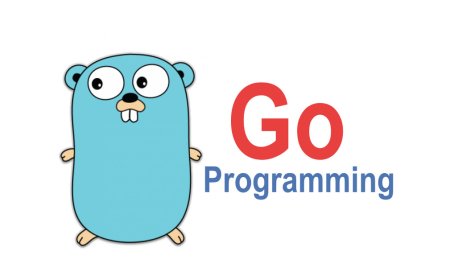Using Golang to Extract Data from PowerPoint Presentations Automatically

In the digital world, automation is key to boosting productivity. One task that can often be time-consuming and repetitive is extracting data from PowerPoint presentations. Whether you're working with a few files or hundreds, extracting text, images, or metadata manually can be inefficient. Luckily, with Golang (Go programming language), automating this process becomes a breeze. This blog will explore how you can use UniDoc, a powerful tool for document processing, to automatically extract data from PowerPoint presentations.
Why Automate PowerPoint Data Extraction?
PowerPoint presentations are widely used across various industries for communication, reporting, and training. These files often contain valuable data that may need to be extracted, processed, or analyzed. Manually going through each slide to gather this data can be tedious, especially when dealing with large volumes of presentations. Automating this task using Golang not only saves time but also reduces the chances of human error.
Golang is an excellent choice for this type of automation. Known for its simplicity and performance, Golang can efficiently handle data extraction tasks, especially when you need to process multiple files concurrently. By integrating UniDoc, which provides advanced document processing capabilities, you can create a powerful solution for automating data extraction from PowerPoint files.
What Is UniDoc and How Does It Help?
UniDoc is a comprehensive library for working with various document formats, including PDFs, PowerPoint files, and more. It provides tools to automate the extraction, manipulation, and conversion of document content. By using UniDoc with Golang, you can easily extract data such as text, images, and metadata from PowerPoint presentations.
UniDoc simplifies the process by allowing you to focus on the data you need while handling the complexities of document processing behind the scenes. Whether it's reading text from multiple slides or extracting images embedded in a presentation, UniDoc makes the task seamless.
Benefits of Automating PowerPoint Data Extraction with Golang
-
Efficiency: Automating data extraction can drastically reduce the time required to process multiple PowerPoint files. Instead of manually opening each presentation and copying data, Golang and UniDoc can handle this automatically in a fraction of the time.
-
Accuracy: Manual data extraction can lead to errors, especially when dealing with large amounts of data. By using Golang and UniDoc, you ensure consistent and accurate extraction, eliminating the risk of human mistakes.
-
Bulk Processing: Whether you're working with a handful of presentations or thousands, Golang's concurrency capabilities allow you to process multiple PowerPoint files simultaneously. This makes the solution highly scalable, whether you need to process presentations daily or in bulk for big data analysis.
-
Customization: With Golang and UniDoc, you can tailor the data extraction process to your specific needs. For instance, you can choose to extract only text, images, or even metadata, depending on whats most relevant to your project.
-
Easy Integration: Once set up, this automated system can be integrated into your existing workflows, enabling seamless and continuous document data extraction with minimal manual intervention.
Real-World Use Cases
-
Business Analysis: Automating the extraction of key business data from presentations allows companies to quickly analyze information across multiple reports and presentations, making business decisions faster.
-
Educational Content: Educational institutions or training programs that use PowerPoint presentations can automate the extraction of learning material, making it easier to repurpose content for courses, manuals, or assessments.
-
Corporate Reports: For businesses that regularly create PowerPoint reports, automating data extraction saves time and provides consistency across reports, enabling faster decision-making.
Conclusion
Extracting data from PowerPoint presentations doesnt have to be a manual, time-consuming process. With Golang and UniDoc, you can automate the task, saving both time and effort. Whether you need to extract text, images, or metadata, Golang's concurrency and UniDocs powerful features ensure that the task is handled with ease and accuracy.
By automating data extraction from PowerPoint presentations, you free up valuable time to focus on more strategic activities, allowing you to streamline workflows and enhance productivity. So, if youre looking to boost efficiency and accuracy, consider using Golang and UniDoc for your next data extraction project.








&srotate=0)